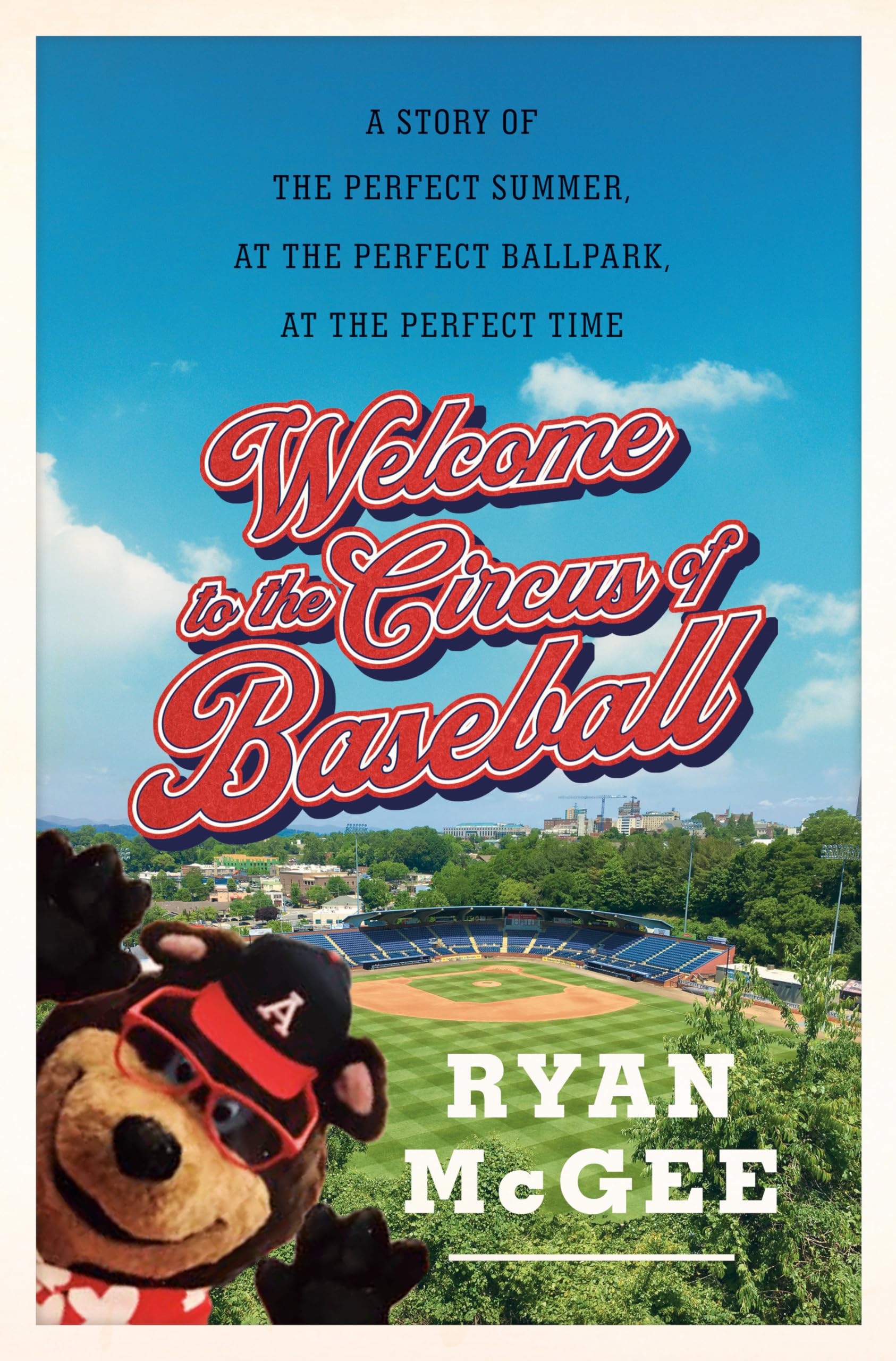Portable audio devices are growing more popular since they allow people to watch movies or listen to their music in any environment without disturbing others with the noise.
Such devices like headphones and earphones have been around for decades, and they are getting better.
Wireless connectivity allows you more mobility with these devices, and there are smaller earbuds like Airpods, which you can fit in the ear.
They might develop connectivity issues after a long time of use so let us get into the details of how to fix them;
Why Won’t My Airpods Connect?
Wireless devices often have issues with connectivity, and there are a lot of factors that might cause this problem on your device.
Luckily, most of them are simple, and you can fix them without any technical knowledge; let us get into the details and see how;
1. Device Incompatibility
Companies will release products that match the specs of their latest devices, and the same thing applies to AirPods.
New Airpods will compare the specs of the newest iOS version, so you might have issues connecting if you didn’t update your phone’s OS.
For AirPod Pros, for instance, you need a device with iOS 10 or newer, and anything before that won’t work.
Go to the settings app; you should see the software update option under the general settings. Here you can check your version and download the necessary updates.
2. The AirPods connectivity problems
If updating your device didn’t work, the problem might be with the AirPods. First, an insufficient charge could cause the failure to connect, so you must ensure you charge the AirPods before you attempt to reconnect them.
You can charge them by placing them in a case and plugging it in for about 2 hours. Go to Bluetooth settings and make sure you have correctly paired your AirPods to the device’s Bluetooth; you can try unpairing and reconnecting to see if they will connect properly.
If you see that the problem persists, you might need to replace some of the parts. However, make sure they are compatible with your model. If you are using AirPod Pro, investing in the right AirPod Pro replacement parts is key to getting your device working properly. It may require a little research but will save you money and make sure you get your device working properly.
3. Resetting Your AirPods
Sometimes your AirPods have issues connecting because of a build-up of system cache files from previous devices.
The AirPods save some information about each device they connect to, and this build-up can corrupt the system and cause issues with the connection.
You can do this by resetting the AirPods; start by unpairing the AirPods from your device. To do this, go to Bluetooth settings, find your AirPod name, tap the information icon on the right and forget the device.
Take the AirPods out of the case, wait about 5 seconds, put them back in, close the case lid for about 30 seconds, then re-open it.
Hold the button at the back until the light flashes white and orange, then let it reset when it stops flashing; reconnect it to your device, and it should work.
Conclusion
AirPods may fail to connect for several reasons, but there are three major steps you can take to fix the issue. Update your device to ensure the drivers are compatible, ensure you charge the AirPods and try resetting them to get any corrupted files out of it.