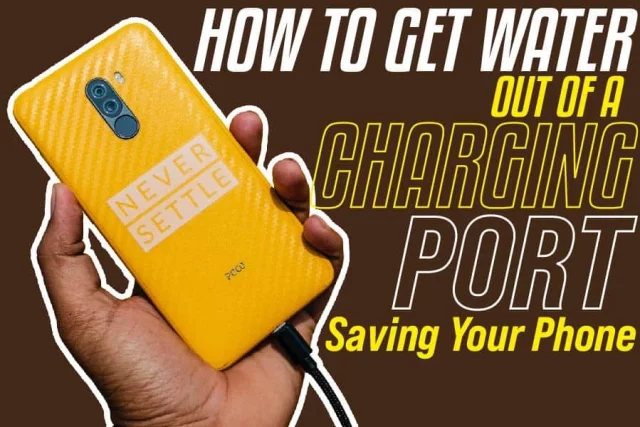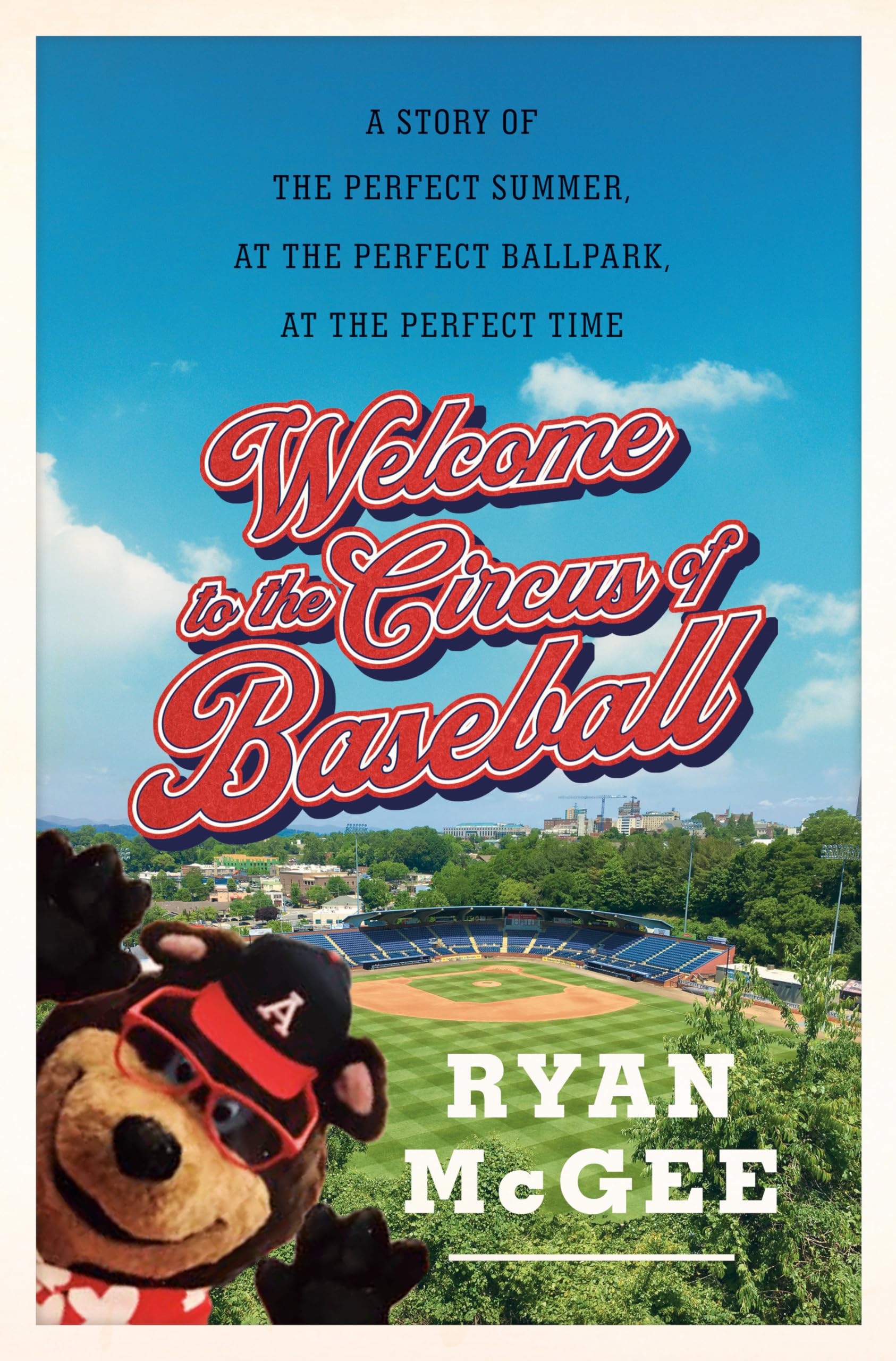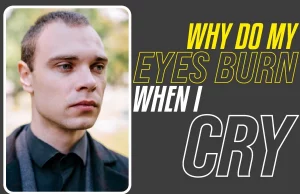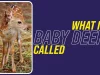Your worst fear finally happened, you dropped your phone into the pool, and it is soaking wet., There is water all over, and you don’t know what to do. Water and electronics don’t mix since water conducts electricity, damaging most electronics.
The charging port is one of the most important parts of a phone, and it mustn’t have any water since it handles electricity from the charger.
Here is a guide on how you can get rid of water in your charging port and prevent explosive damage to your device;
How To Get Water Out Of A Charging Port
Take a piece of absorbent cloth or towel and put it over your hand, then tap your phone on it with the charging port facing down so the water drips out onto the cloth.
Do this until there isn’t any water coming out of the phone, then leave it in a dry, warm place to dry off for about 45 minutes. Make sure there is decent airflow where you put the phone and, if possible, remove the battery.
How To Save Your Phone From Water Damage
If your phone drops in a pool of water or a cup or gets a spill, here is a detailed guide on every step you should follow to save it potentially.
1. Get it out
The first step is to get it out of the water or bucket as fast as possible so it doesn’t soak in too much liquid. The longer your phone stays under, the worse its chances of working again.
2. Clean off the water
Wipe the phone off with a towel or tissues after you get it out of the water to allow you to work with the phone. Drying off the surface prevents water from going inside and causing more damage.
3. Power down
If the phone was off, you need to shut it down so there isn’t any power moving in the potentially wet circuitry. If you can, disconnect the battery or remove it to give the phone more surface area to dry off.
4. Drain the phone
Take out the headphones, SIM cards, memory cards, and battery to allow the phone space to lose water. Shake the water off by lightly tapping your phone onto your hand until it’s dry.
5. Open the phone and dry it off
You need to remove any removable covers on the back to expose the interior of your phone, especially the motherboard. You don’t have to go all the way; ensure your phone has open-air circulation.
You can put it out in the sun if it isn’t too hot or use a dryer to blow out and dry all the water out. Give the phone about 30 minutes before putting everything back together and power up.
Conclusion
Water damage is one of the worst things that could happen to your phone, along with it breaking or crashing. Today, numerous brands boast waterproof phones, but not all buyers are lucky enough to get such phones; you can still save yours.