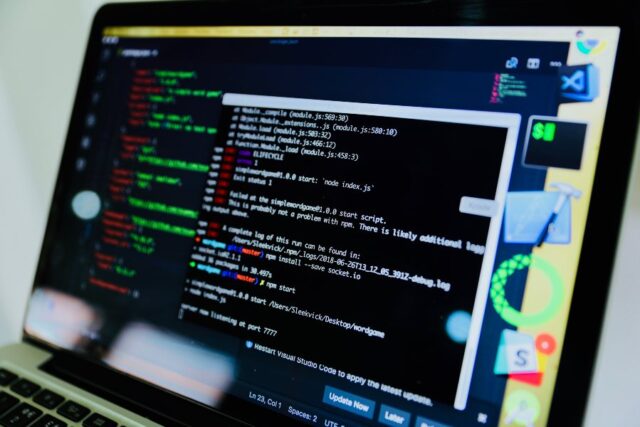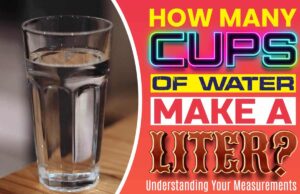In software development, the reliability of web applications depends on strong and sustainable test automation. The most popular option for automating browsers is obviously Selenium testing. Further, the Page Object Model (POM) is a design pattern to make automation encouraging through a structured and modular approach.
In this article, we will grab ideas about Selenium Python automation and explore how the Page Object Model works to create scalable, readable, and maintainable tests. POM improves code organization and makes maintenance easier and the program continues with web page elements and operations into reusable components.
So, without further adieu, let’s get started on the journey to harness the power of Selenium Python automation with the Page Object Model. It will empower you to build resilient and efficient test suites for your web applications.
The Need For Maintainable Tests
Web applications create constant puzzles. When a button shifts or a new feature pops up, tests can break. Then it becomes time-consuming and error-prone to update every change. Test scripts might become hard to understand as they continue to make troubleshooting a headache.
Now picture a well-organized filing cabinet for your test code- it is the Page Object Model (POM). POM is a design pattern that organizes things. It separates the code into two parts: the pages of your app and the tests. Each page of your app has its Page Object, like a virtual librarian that knows the actual position of everything. Basically with POM, you can turn your testing process into a neat and clean library.
Major Benefits Of Using Page Object Model
Here are the key benefits of the Page Object Model in software testing:
1. Improves Readability
One major work of the Page Object Model (POM), is to enhance code readability by encapsulating page-specific details within dedicated classes. Here the web pages are represented by a distinct Page Class, where locators and methods are defined to interact with the elements on that page.
By abstracting the complexity of the web page interactions into dedicated classes, POM promotes a higher level of abstraction in test scripts. This contributes to better code maintenance and reduces the errors arising from complex, intertwined code.
2. Reusability And Maintainability
POM promotes code reusability and simplifies test maintenance by isolating the changes to individual page classes. When there are updates or modifications to the web application, such as UI changes or functionality enhancements, the impact on the test suite is localized to the affected Page Classes. Other parts of the test suite remain unaffected and minimize the effort required for maintenance.
3. Ease Of Collaboration
POM facilitates collaboration among team members by providing a modular structure that can be used for parallel development and testing. Different team members can work on separate Page Objects simultaneously, and focus on specific functionalities or pages of the application. The clear separation of concerns within POM also promotes ease of collaboration to make it easier for team members to understand and contribute to the codebase.
Note: Integrating cloud-based platforms with Selenium Python automation and then leveraging the Page Object Model (POM) can help you create even more maintainable and scalable tests.
Teams can leverage platforms like LambdaTest to create test suites that are not only robust but also scalable and maintainable. LambdaTest is AI powered test orchestration and execution platform that allow testers to run various type of testing such as Automation testing, Cross browser testing, Regression testing on more than 3000+ test environments including real device cloud. Robust test suites ensure that the application is thoroughly tested, identifying and addressing potential issues early in the development process.
The scalability of robust test suites means that they can adapt to the evolving needs of the application, accommodating changes and updates without compromising on the testing process. This efficiency is particularly valuable in an era where web applications need to be compatible with an ever-expanding array of browsers and devices.
Ultimately, the synergy provided by LambdaTest empowers development and QA teams to enhance the overall software quality. By facilitating a comprehensive and efficient testing process, LambdaTest contributes to the creation of web applications that are not only functional but also reliable and adaptable to the diverse preferences of end-users.
How To Implement Page Object Model In Selenium Using Python?
Let’s see a detailed procedure on how to implement the Page Object Model (POM) in Selenium using Python:
Step 1- Set Up Your Project
This step involves creating a new directory for your Selenium project, setting up a virtual environment (optional but recommended for dependency isolation), and installing the necessary dependencies.
- Create a new directory
mkdir selenium_project
cd selenium_project
- Set up a virtual environment (optional but recommended)
python -m venv venv
source venv/bin/activate # On Windows, use “venv\Scripts\activate”
- Install Selenium
pip install selenium
Step 2- Create A Base Page Class
Then create a base page class that contains common methods and can be used across multiple pages. It will handle interactions with web elements like- finding elements, clicking, and inputting text.
Create `base_page.py`
# base_page.py
from selenium.webdriver.support.ui import WebDriverWait
from selenium.webdriver.support import expected_conditions as EC
from selenium.webdriver.common.by import By
class BasePage:
def __init__(self, driver):
self.driver = driver
self.wait = WebDriverWait(self.driver, 10)
def find_element(self, by, value):
return self.wait.until(EC.presence_of_element_located((by, value)))
def click(self, by, value):
self.find_element(by, value).click()
def input_text(self, by, value, text):
element = self.find_element(by, value)
element.clear()
element.send_keys(text)
Step 3- Create A Page Object For Each Web Page
Now, you create a separate Python file for each web page that you want to automate. These files define locators (ways to identify web elements) and actions specific to that page.
Create `login_page.py`
# login_page.py
from selenium.webdriver.common.by import By
from base_page import BasePage
class LoginPage(BasePage):
# Locators
USERNAME_INPUT = (By.ID, ‘username’)
PASSWORD_INPUT = (By.ID, ‘password’)
LOGIN_BUTTON = (By.ID, ‘login-button’)
# Page Actions
def enter_username(self, username):
self.input_text(*self.USERNAME_INPUT, username)
def enter_password(self, password):
self.input_text(*self.PASSWORD_INPUT, password)
def click_login_button(self):
self.click(*self.LOGIN_BUTTON)
Step 4- Create Test Scripts
Now you write test scripts using the Page Objects you created. These scripts should be independent of the implementation details of the web pages.
Create `test_login.py`
# test_login.py
import unittest
from selenium import webdriver
from login_page import LoginPage
class TestLogin(unittest.TestCase):
def setUp(self):
self.driver = webdriver.Chrome()
self.driver.get(‘https://example.com/login’)
self.login_page = LoginPage(self.driver)
def test_successful_login(self):
self.login_page.enter_username(‘your_username’)
self.login_page.enter_password(‘your_password’)
self.login_page.click_login_button()
# Add assertions for successful login
def tearDown(self):
self.driver.quit()
if __name__ == ‘__main__’:
unittest.main()
Step 5- Run Your Tests
Run your test script to verify the proper working of the Page Object Model.
Run the tests with: python test_login.py
This guide provides a structured approach to implementing the Page Object Model in Selenium using Python. The Page Object Model helps in maintaining a clean and modular codebase for automated testing. Customize the code as needed for your specific project requirements and expand it as your test suite grows.
Best Practices For Implementing Page Object Model
To ensure maintainable and scalable test automation, the best practices for implementing the Page Object Model (POM) in Selenium with Python are presented below:
- Naming the Conventions: Consistent and meaningful names for Page Objects and methods play a role in maintaining clarity and readability in code automation. For methods within Page Objects, use descriptive names that convey the action that is to be performed. This makes your code more understandable to help team members quickly grasp the purpose and usage of each component.
- Use of Page Factory: Page Factory is a pattern in Selenium that streamlines the initialization of web elements within Page Objects. Instead of manually initializing elements using find_element methods, Page Factory automates this process. To implement Page Factory in your Page Objects, use the @FindBy annotation to declare the web elements, and then use PageFactory.init_elements() for initialization.
- Organize Your Project Structure: Clear and logical directory structure can be used to organize your Page Objects and test scripts. It will help to separate Page Objects into their own directory or package.
- Create a Base Page Class: Establish a Base Page Class with shared features from several pages (e.g., navigation methods, common elements). To promote code reuse, inherit other Page classes from the base class.
- Maintain a One-to-One Relationship: Aim for a one-to-one relationship between Page Objects and Actual Pages in the application under test. Each Page Object should represent a unique page or a reusable component.
- Encapsulate Page-Specific Actions and Items: Encapsulate actions and elements specific to each page within the corresponding Page Object. Abstract away the details of the page, providing a clear and easy-to-use interface for test scripts.
- Try Explicit Waits: To handle synchronization issues, use explicit waits and make sure elements are presented before performing actions. Try to avoid hardcoded sleep statements because it can lead to unnecessary delays and make tests less robust.
- Handle Dynamic Elements Effectively: Use techniques like dynamic XPath or CSS selectors to handle dynamic elements or changes in the UI. Keep a regular review and update on Page Objects to accommodate UI changes.
- Keep Test Data from Test Logic Separate: Maintain a separation between test data and test logic within the Page Objects. Make use of configuration files, data providers, or external sources to handle test data.
- Implement Logging and Reporting: Add logging statements to have an overview of how tests have been executed. Try to create test reports that are clear and informative.
- Implement a Version Control System: To handle modifications in your automation code, use a version control system (like Git). Make sure that the procedures for branching, merging, and collaboration are well recorded.
- Keep Regular Review and Refactor Code: Review code frequently to ensure coding standards are being followed. To keep your code base organized, clean, and efficient, refactoring code is necessary.
- Proper Documentation: Include comprehensive documentation for Page Objects and test scripts. Document the purpose of each Page Object, the actions it supports, and any considerations for its use.
- Run Tests in Isolation: Create tests that can run separately from each other. Avoid creating dependencies to make sure that failures do not affect each other.
- Continuous Integration (CI): For regular and automated execution, you should keep continuous integration of automated tests into a CI system like Jenkins, Travis CI. It will trigger the test runs on code commits and detect the issues much earlier.
By following these best practices, you can establish a solid foundation for implementing the Page Object Model in Selenium with Python, resulting in maintainable, scalable, and robust automated tests.
Conclusion
After reading the article we can say that implementing Selenium Python automation with the Page Object Model (POM) has key benefits like improved readability, reusability, and ease of collaboration. POM’s modular structure enhances test case organization and facilitates effective test data management on the webpage.
Try adopting POM, it is not merely a best practice, but a strategic decision that pays off in sustained efficiency, scalability, and reduced maintenance efforts. By structuring your automation framework according to POM principles, you can ensure adaptability to changes in applications and empower your team to navigate evolving testing challenges with ease.
All in all, POM is an indispensable design pattern for long-term success in Selenium Python automation projects.