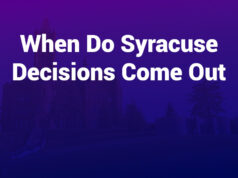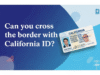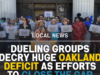One of the things people constantly misplace in their house is the remote. You could leave it somewhere and forget about it, so you don’t know what to do next time you need it. This gets worse when you have several remotes and are easily distracted.
What we never lose are our phones. We have grown very attached to them since the phones allow us to do almost everything.
Wouldn’t it be nice if you could operate your electronics using your phone? Let us look at this feature;
Does My Phone Have An IR Blaster?
You can confirm if your phone has an IR blaster physically or using an app. Look at the top edge of your phone, you might see a small round or square indentation that resembles a headphone port, but it isn’t big enough.
That is the IR blaster. You can also use the Phone tester app on android devices to see if it is IR supported so you can take advantage of it.
What Is An IR Blaster?
Your phone might have an IR blaster, but it won’t be of any use to you if you don’t know what it is and what it’s used for.
Most people have used phones for years without ever knowing what they can do with an IR blaster so let us get into the details of what it is and how it works;
Remotes use infrared rays to send commands to the devices they are linked to so you can operate them without going to them.
An infrared blaster is a device that mimics these infrared rays and therefore works the same way as a remote control.
You can therefore change settings, volume, and other aspects of your devices after you configure the device to them.
Manufacturers have been using IR blasters on products like DVRs and VCR to help you change settings on your TV through these appliances.
When you select a channel to record on your VCR, it will keep the command and automatically use an IR blaster to make your cable box change the channels when it needs to record. Since 2010, manufacturers have made IR blasters more common in smartphones.
This allowed people to use their phones as remote controls and manage devices like TVs, VCRs, Decoders, and more through one device.
This is still the case for many phone brands, but others dropped the idea when new technologies allowed control of devices without infrared.
If your phone has an IR blaster, you can control devices with it; if it doesn’t, you could use Wi-Fi or Bluetooth, depending on your electronics.
Most devices have Wi-Fi these days, and you can use that to control them more effectively than any IR blaster.
Conclusion
You can physically check your phone to see if it has an IR blaster since it’s an indentation, often at the top side of the phone. This will allow you to control most devices that use remote controls. You can always use Wi-Fi if your device supports that.