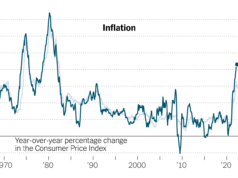When you are a business owner, you may get yourself busy with trying every new marketing tool out there. Many of these software tools promise higher sales, more customers, and better revenue.
However, before getting a new subscription to that newly-launched CRM, you may not even be making use of the software that you and many entrepreneurs already have – and that is HubSpot.
In this article, we will be talking about the most effective ways you can do to optimize HubSpot and get better results for your already growing business.
What Is Hubspot?
HubSpot is essentially an inbound marketing tool and sales platform. Its main purpose is to help companies when it comes to getting more leads, acquiring new clients, and keeping them hooked to their services and products.
There are many important things that HubSpot can do. Since it integrates a lot of functions such as lead generation, content management, marketing, and sales, the power it holds is basically endless. However, the main problem why the tool gets a bad rep is due to the fact that entrepreneurs do not actually know how to use its features in an optimized manner.
When a business owner and their staff know how to make use of the Marketing, Sales, CMS, and Operation Hubs in HubSpot, only then will there be a significant improvement to their company’s ROI.
4 Simple Tips To Allow Hubspot To Work For You
Tip #1: Curate an automated workflow for seamless operation
Did you know that you can use the software to automate all your marketing, service, and even sales processes?
With a bit of time and patience, you can certainly manage your business without needing a lot of manpower. All you have to do is go to the tool’s Automation tab, click on Workflows, and then Create workflow. Next, you can choose to create a new workflow by clicking “Start from scratch” or follow an existing template which you can see on the “Templates” tab.
HubSpot’s workflow features can be useful for many things. For example, you can create email campaigns to promote your products and services. You can even integrate all your social media accounts into the software to maximize your inbound marketing efforts.
To view your existing workflows, go to the action logs tab for a glimpse of the events that occurred within the past three months.
Tip #2: Gather helpful info about your customers by setting up comprehensive forms
For getting relevant information about your prospects, one of the features you and your team should set up in your business pages is forms.
How will a form help? Since it collects data from your visitors, it is a good tool that will greatly help you improve your marketing strategies. For example, creating a form whose main purpose is to get the prospect’s contact details and preferred products will be helpful when capturing their interest later on by using a personalized email campaign. In many ways, the data you will gather will be used to close deals more efficiently.
To create a form, go to your HubSpot account, click to Marketing, Lead Capture, Forms, and then select Create form.
Tip #3: Be accessible to your customers through live chatbots
Have you ever visited a website for you to be immediately greeted by a chatbot? Since they can quickly answer visitors’ queries, they are often a helpful addition to your business’ page.
It is not a secret how many customers value their time. If they have to wait a day just to get an answer to a question, chances are, they will not be there to spend money to get your products. Hence, using a chatbot will help you deal with questions, connect with prospects, and close more deals.
To create a bot, go to Conversations, Chatflows, and create chatflow.
Tip #4: Use the SEO feature to optimize your content
Finally, as many would say, when it comes to many industries, content is always and will remain to be the king. This means that the most effective way to get more clients and sales is by optimizing the content that your prospects will digest.
Luckily, HubSpot has a Search Engine Optimization feature that allows companies to get relevant recommendations and get more organic traffic to their pages. For example, a certain piece of content may be too short, and the tool will suggest increasing word count to entice more customers.
To view SEO recommendations, go to your HubSpot account, Marketing, Website, then select SEO.
Interested To Know More Tips For Growing Your Business?
When you are more than ready to make use of different strategies to grow your business, contacting a dedicated HubSpot freelancer will allow you to use your time, money, and resources more efficiently.
For B2B and B2C companies, every second counts. There is no shame in seeking assistance from a marketing professional with a proven track record. Whether your objective is to streamline existing sales or organize your workflow, a well-optimized HubSpot account will be the best weapon you can use for your business goals.