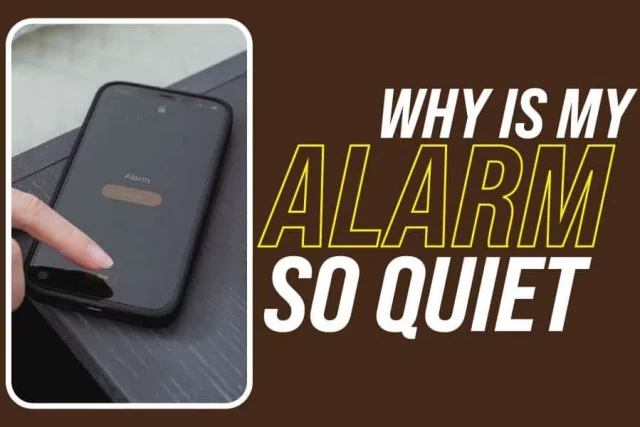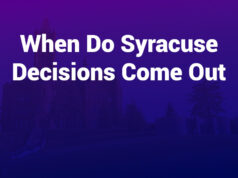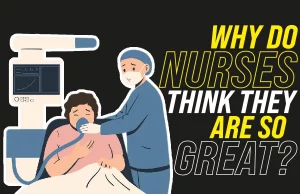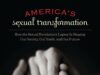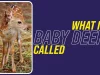The early bird catches the worm; this is something that most people grow up knowing, which is why all phones have an alarm.
You need an alarm to help you wake up on time each morning or remind you when you need to do something during the day.
As such, it will be a significant inconvenience if your phone alarm is silent and you can’t hear it. You would wake up late, and your whole day will be a mess because of it.
This is an alarming problem so let us get into the details of how to fix it so we can potentially save your day;
Why Is My Alarm So Quiet?
The alarm can be quiet for two reasons: either the volume is too low, or you have ‘do not disturb’ settings turned on. The alarms settings are often separate from the rest; thus, media volume has nothing to do with alarm volume. You could have picked a quiet alarm sound, mainly if you used a song for it.
How To Fix Your Quiet Alarm
The issues with your alarm are often the same regardless of the phone you are using. Now that you know the problem, you need a way to fix it, so you don’t struggle with this problem. Here are the two standard methods of getting through it;
1. Check the Do Not Disturb Parameters
By default, do not disturb silences everything, including calls, messages, and alarms. Most people have do not disturb turned on when they go to bed; unfortunately, the alarm is supposed to wake you up in the same time frame.
Go to the ‘do not disturb’ settings and ensure that the setting does not override your alarm. If this is not good enough, you could avoid putting the phone in silent mode when you sleep, so you hear the alarm the following day.
2. Check the alarm volume
Sometimes the alarm will go off when you need it to, but it isn’t loud enough to wake you up because its volume is low.
The alarm volume is often separate from the media volume so that you could have high volume in videos, but your alarm is quiet.
Android and iPhones both have settings for notification, alarm, and media. In android phones, press the volume button, and a slider should pop up at the top of the screen. Use it to look at the specifics and turn up the volume in your device’s alarm.
Some phones have buttons for alarm volume, so you can use those to change the settings. If not, go to the alarm settings and turn up the volume from there.
Don’t leave headphones plugged into your device could it might cause it to go silent when you need it to ring.
Conclusion
Your alarm could be quiet because of the settings on your phone that inhibit how it works. Make sure your phone is not in silent mode, and the alarm volume is high enough to wake you up. It will also help to disconnect your phone from external devices like earphones.