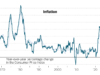Access to media has become an integral part of our lives, and most of us consider it our fundamental right. Whether it’s watching movies, TV shows, or live video streams, buffering issues can be a frustrating experience. Buffering occurs when the video playback pauses to load more content, causing interruptions in the streaming process. In this article, we will explore the most common reasons for buffering and provide practical solutions to fix it.
Insufficient Internet Speed
One of the primary reasons for buffering is a slow or inconsistent internet connection. Streaming high-quality videos requires a significant amount of bandwidth. If your internet speed is not up to par, the video player may struggle to download the content fast enough, resulting in buffering. To fix this issue, consider the following steps:
- Check your internet speed using online speed testing tools. If it falls below the recommended requirements for streaming, consider upgrading your internet plan.
- If you use Wi-Fi, ensure you are close to the router to get a strong signal. Alternatively, consider using a wired connection for a more stable and reliable internet connection.
- Limit the number of devices connected to your network simultaneously, as multiple devices sharing the same bandwidth can significantly impact streaming quality.
If you want to know if this is the issue causing buffering it is worth checking your internet speed.
Network Congestion
Buffering can also occur during peak usage hours when many users in your area use the internet simultaneously. Network congestion can lead to slower download speeds and increased buffering. To mitigate the effects of network congestion:
- Try streaming during off-peak hours when internet traffic is lower.
- Optimize your router settings by accessing the administration panel. Adjusting the channel settings to less crowded frequencies can improve your connection quality.
Device Performance
Buffering issues can be attributed to the performance of the device you use to stream content. Older devices or those with limited processing power may struggle to handle high-quality video streams, resulting in buffering. Consider the following solutions:
- Update your device’s software and applications to the latest versions. Newer updates often include performance enhancements and bug fixes that can improve streaming stability.
- Clear the cache and temporary files on your device regularly. The accumulated cache can affect the device’s performance and lead to buffering issues.
- Close unnecessary applications and background processes that may consume system resources, thereby hindering streaming performance.
There are many other tricks for fixing buffering on streaming devices that you can try. However, using a VPN on devices like FireStick TV can help you avoid such issues, so it is worth trying.
Streaming Service Limitations
Sometimes buffering problems can be specific to the streaming service you are using. Certain services may experience technical difficulties or have limitations on their end that affect the streaming experience. To address these issues:
- Check the streaming service’s website or social media platforms for known issues or outages. If they know buffering problems, they might be working on resolving them.
- Contact the streaming service’s customer support for assistance. They can provide specific troubleshooting steps or insights into any ongoing issues.
Content Delivery Issues
Buffering can also be caused by problems with the streaming service’s content delivery network (CDN). CDNs distribute content across multiple servers to ensure efficient delivery. If the CDN is experiencing issues, buffering may occur. In such cases:
- Switch to a different streaming server or content source if available. Some streaming platforms offer the option to select alternative servers, which might provide better performance.
- Report the buffering issue to the streaming service’s support team. They can investigate the problem and address any underlying CDN issues.
Conclusion
Buffering can disrupt our streaming experience, but understanding its common causes and implementing effective solutions can help alleviate this frustration. By addressing factors such as insufficient internet speed, network congestion, device performance, streaming service limitations, and content delivery issues, you can enhance your streaming experience and enjoy uninterrupted playback. Remember to regularly check and optimize your internet connection, keep your devices up to date, and reach out to the relevant support channels when necessary. With these steps, you can minimize buffering and make your streaming sessions more enjoyable.