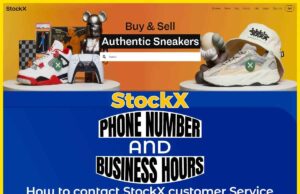Live streaming videos are a fantastic way to enhance your internet presence and audience, but the mechanics can be intimidating. During a live video, many factors can interfere, including quality issues, latency, faulty equipment, sound issues, and so on. With this practical advice, you’ll be able to increase the quality of your live streaming or, at the very least, mitigate any potential streaming concerns.
Check Your Internet Connection
Improving your internet connection is an important step towards taking your live broadcast to the next level. Switching from WiFi to a cable LAN can enhance connection speed and, as a result, the quality and stability of your live broadcast significantly.
In addition to people and objects that might degrade the WiFI connection’s power, your computer scans for new Wireless connections on a regular basis, even if it is already linked. Your WiFi connection speed and dependability may suffer as a result of this.
Switching to a LAN network will not increase your internet speed, but it will provide you with a quicker, more reliable local connection and more available bandwidth between you and the router, which is why a wired connection is recommended!
If you want to utilize wifi, being closer to the router is also recommended because the signal is less likely to be obstructed. The signal must travel through a couple of walls to connect if you are rooms away from the router. If you sit in the same room where the router is placed, it will connect much more quickly and provide a more steady stream.
If your router is in a separate room from the streaming device, use a shielded Ethernet connection if at all possible. As a result, the cable’s chances of being damaged are reduced. Be sure to check over the available internet service providers in your area to ensure you’re getting the best connection at an affordable price. ISPs like WOW Internet, Spectrum, and AT&T all boast great speeds and are widely available across the US.
Choose Streaming Software
The backbone of a flourishing sector is streaming software. Video streaming on the internet already accounts for more than half of all internet traffic, and it’s just getting bigger. Sifting through the alternatives and choosing the best software for live streaming gets challenging with new streaming services popping up all the time — every social network now has one.
Before you can choose the finest streaming software, you must first understand what constitutes a typical live streaming configuration. Some flexibility is allowed, but the basic framework remains the same:
- To contribute material for the broadcast, an audio/video source is required.
- To connect a non-USB camera to your computer, you’ll need a capture card.
- To package the input and deliver it to a platform, website, or network, you’ll need an encoder.
- To send data to the location, you’ll need a reliable internet connection.
- A streaming service that serves as both a destination and a source of output.
You’ll almost certainly use a software encoder unless you’re a professional content creator, publisher, or have a lot of money to spend. Your fundamental encoding needs should be met by whatever broadcasting program you pick. When looking for the finest streaming software, you should look for more than just encoding. Compatibility concerns, sophisticated or additional features, and pricing are all variables to consider, and they will help you avoid the streaming software options that you will never use. You shouldn’t use them if they’re out of your pricing range, don’t serve the platforms you employ, or lack essential features.
Additionally, you should consider the type of content you plan to create and how much experience you have with streaming. For instance, you’ll find it easy to live stream your youth sports team at wsn.live but not with other streaming services. Conversely, if you’re looking for something more professional and need advanced features like multi-bitrate streaming or audio mixers, then a higher-end solution might be the right choice.
Find A Proper Equipment
Most individuals who create online lectures, courses, or webinars make a costly error with a surprisingly inexpensive solution.
If you use a laptop camera to capture your screen, it will appear blurry and out of focus. They generally have low resolutions and are intended for corporate video conferencing or talking with family and friends – not pro streaming video.
Laptop microphones are also not of extremely high quality, and therefore will not catch sounds as well as a high-quality microphone. A decent microphone will increase the quality of your streaming by making it sound better and allowing you to record with less ambient noise.
Communicate With Your Audience
When you consider the main reasons why live streaming has become so popular, real-time communication appears to be at the heart of its success. Make the most of the opportunity to speak directly to your fans via live streaming. Continue to interact with your audience and respond to queries in chat. To put it another way, continue the dialogue.
Choose A Good Platform
The real issue with live streaming is deciding whether you want to construct your own video streaming platform or hire a professional, managed video streaming platform. Both offer benefits and drawbacks, but for the most part, you’re better off using one of the commercial video live streaming sites available. Commercial-grade platforms often include powerful transcoders, support for HLS and DASH streaming, and leverage CDNs to provide video. They also assist you in setting up the gamers and give use and quality of experience metrics.
Be Mindful Of The Proper Streaming Time
Stream during a time when there isn’t much going on. Your streaming quality will degrade if other individuals who use your Internet connection broadcast, download, or otherwise consume considerable amounts of bandwidth. Try to broadcast video at times when no one else is doing it.
Give heed to popular streaming times in your neighborhood, as using the Internet after work on weekdays might slow down the total Internet speed in the area.
Planning Importance
It’s impossible to overestimate the value of planning. Planning helps you to have more control over your streams and forecast your outcomes. However, since we’re talking about live streaming, the “live” portion of the phrase doesn’t have to be eliminated. Allowing for a few deviations from the script here and there may help your live streaming become more vibrant and interesting.
Having in mind that you know a lot more about live streaming than you did when you first started reading this post, it’s time to put these suggestions to use. Make yourself the greatest broadcaster you can be by developing healthy streaming habits and constantly testing and pressing yourself to improve. Continue to plan ahead and be organized because being nice and tidy behind the camera will make a tremendous difference in your on-camera job.