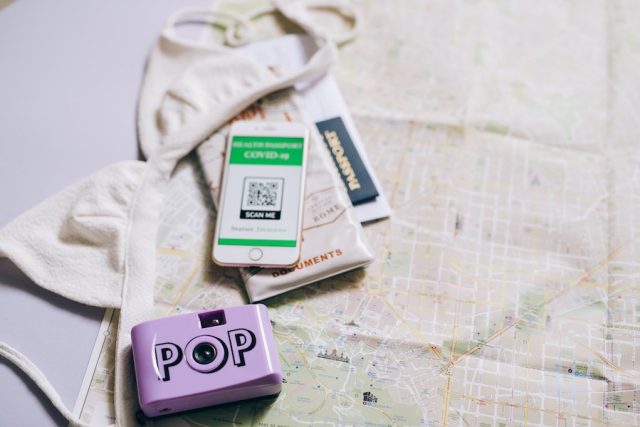Introduction
Quick Response codes for Facebook and other social media networks are a perfect way to access more followers and enhance engagement with the profile of your brand. Consumers have increasingly become more accustomed to scanning Quick Response codes, providing an opportunity for digital marketers to utilise them in a vast array of touchpoints. A potential consumer that scans your QR code can instantly engage with your social media content without having to do Google Search for your brand.
If you’re looking to learn how to create and use a Facebook QR code, there is no need to look elsewhere than this detailed guide. This guide will take you through simple steps you can follow to create a Quick Response code using a top-rated Facebook QR code generator. Scroll down the page as you read through the following sections to discover more.
How Does A Facebook QR Code Work?
Once scanned using a smartphone device, the QR code opens the Facebook application immediately. This’ll automatically direct the users to your Facebook page without looking for it through search engines. For your business to expand and flourish, you need to be tech-savvy in terms of marketing on social media networks, especially Facebook.
If you fail to do that, it means you’re missing out on an easy, affordable hack to expand your business and increase sales. With over 4.5 billion internet users and approximately 80% active on social media networks, any digital marketing campaigns run online can reach a huge audience. And one proven way to achieve that is using Quick Response codes for your social media accounts, in this case, Facebook.
Why A Facebook QR Code?
A Facebook Quick Response code will enable you to connect to a huge audience faster, saving time. Among popular social media networks, Facebook has stood tall for more than a decade now. It boasts approximately 2.5 billion users globally. Its existence is in the minds of almost every internet user.
It’s a user-empowering tool that enables them to create, like, and react to different types of content, such as trends, news, stories, anecdotes, videos, etc. Facebook is simply a digital television version that supports two-way interactions.
Facebook’s wide reach and influence have converted it into an effective promotional and marketing medium. Based on statistics, Facebook is the most cost-effective branding and marketing channel compared to its social media counterparts.
If you take a closer look at the past few years’ trends, you’ll note how Facebook has advanced with keeping itself up-to-date with new tools and trends as well as changing marketing dynamics. And Facebook Quick Response codes are one of the latest additions to its store.
With a single scan, a Facebook QR code can help you reach your target audience faster without using a lot of energy and funds. Businesses looking for expansion and perfect options to engage audiences via social media networks use Facebook as their first choice to advertise their products and services and connect to their users. You may enjoy all these benefits by creating a simple page Quick Response code.
Types Of Facebook QR Codes You Can Create and Use
You can create two types of Quick Response codes for your Facebook groups, accounts, or pages. They include dynamic and static. Let’s discover more about them.
Dynamic Facebook QR Code
A dynamic Facebook Quick Response code is an advanced version. Once you create it, it’ll allow you to keep track of your QR code scans, including:
- Location of your scanners
- The number of scans
- The devices used by your audience
- When you get the most QR scans
Keeping track of your scans is important as it provides valuable insights into your audiences’ profiles and helps you understand your marketing campaign’s current performance. Tracking your scans will enable you to find solutions to several questions, which include:
- Are you getting enough growth and sales?
- Where should you improve?
- What improvements should you focus on?
- Are you getting the maximum traction in your Quick Response code marketing campaign?
If you manage a business Facebook page, creating a dynamic QR code is a perfect way to boost your likes and shares quickly. Additionally, by using a dynamic FB QR code for your page, you can save a significant amount of cash in the long run since you don’t need to re-print your code if you change the URL. All you need to do is to navigate to your QR code generator’s dashboard and update the URL. You can do this in real-time.
Dynamic Facebook QR Code Facts
- Requires an active subscription
- Can track your QR code scans data
- Allows you to change/edit your URL anytime you want
- Saves you cash from re-generating and printing QR codes each time you make changes
- Launches the Facebook app automatically if installed on your smartphone device
Static Facebook QR Code
With the best Facebook QR code generator, you can create a static Quick Response code free of charge. Most providers have free Facebook QR code generator versions that you can easily access and use. While it is easy and affordable to create, you cannot edit/change your URL. Also, you cannot keep track of your QR code scans, and it only opens to the browser instead of the app.
Static Facebook QR Code Facts
- You can create it free of charge as many times as you want
- Free to customise
- You don’t need subscriptions
- Have unlimited QR code scans
- Your QR code will never expire
- It doesn’t launch the Facebook application; instead opens the browser
- Isn’t editable and trackable
How to Create a QR Code Using a Facebook QR Code Generator
Are you eager to create your first Facebook Quick Response code? If yes, be sure to follow these simple steps:
- Find a top-rated third-party Facebook QR code generator online
- Open the generator and access the list of social media platforms it supports
- Pick Facebook from the list
- It’ll request you to choose between a dynamic and static QR code
- Once you choose an option that meets your unique needs and requirements, a “Generate QR Code” tab will appear; click on it
- If you’re creating a dynamic QR code, the generator will provide you with the option to customise it to your convenience
- Test the Facebook QR code that you’ve created before you can share or print it
- Download your QR code and place it anywhere you see fit, or deploy it on your digital marketing campaign
These are the steps you need to create your first Facebook QR code. Create one today free of charge (static) or a paid subscription (dynamic) and start promoting your Facebook business page or profile, maximise your social media engagement, and drive your target audience straight to your messenger. In just a simple scan, your potential customers will instantly land on your page without going to your homepage to find your business profile.